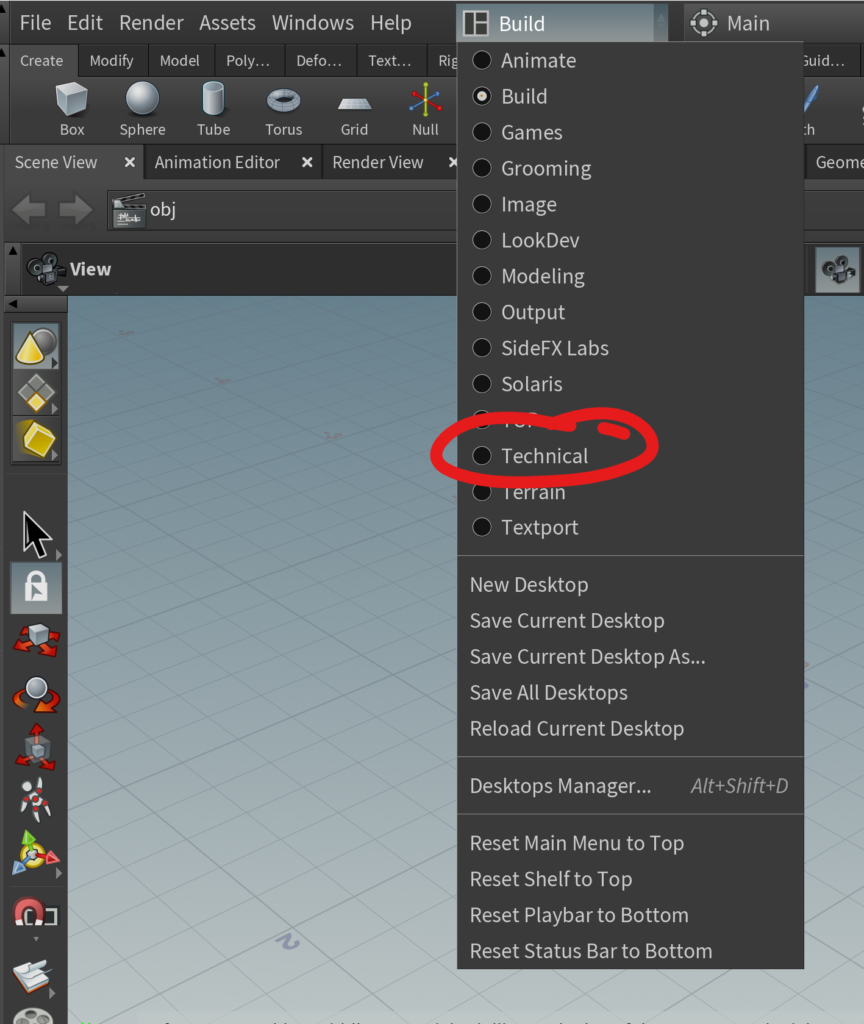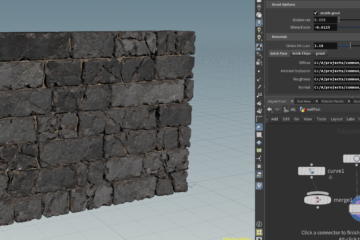If you have recently approached Houdini, one of the first questions is what does VOP, VEX, SOP, DOP mean?
Some people call them contexts, and technically they are a way to distinguish between types of networks and nodes.
If you are a beginner I advise you to set the Houdini UI to “Technical” (see picture below) , in this way you will have a dedicated window that will show you a tree of all the objects on the scene divided by type.
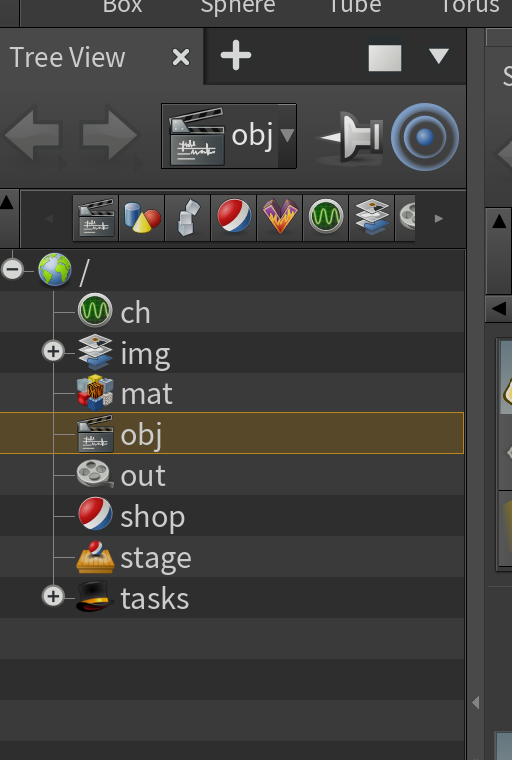
Below I report the types and a brief description:
Object = Object type nodes in an Object type folder. These Object nodes allow you build transform constraint hierarchies. Geometry type Object nodes contain SOP nodes that construct and modify geometry that inherit any transforms at the object level.
SOPs = Surface Operators or geometry nodes that are inside an object folder. These are used to construct and modify geometry. Any kind of geometry from polygons to volumes.
DOPs = Dynamic OPerators or simulation/solver nodes that are used to construct simulations. Simulations read in geometry from SOPs and passes this data in to the DOP solvers.
SHOP = SHading Operators are materials that represent a shader to apply to geometry. Some are hard coded with vex and others are folders that you can dive in to and modify the VOPs inside.
VOPs = Vector OPerators inside VOP network nodes are used for everything from building shaders to modifying geometry, volumes, pixels, and more.
VEX = Vector Expression Language. The code language used to write shaders. VOPs are wrappers around VEX code snippets.
CVEX = Context agnostic Vector Expression Language. This has replaced all the VEX specific contexts throughout Houdini. It is a generalized language that uses the same environment and functions anywhere inside Houdini.
COPs = Composite OPerators in composite type folders. Used in image compositing operations.
ROPs = Render OPerators in side ROP Output directories which are used to create render output dependency graphs for automating output of any type of data and for triggering external processes like rendering. Commonly used to generate sequences of geometry, simulation data and trigger Render tasks that generates sequences of images to disk.
CHOPs = CHannel OPerators used to create and modify any type of raw channel data from motion to audio and everything in between. Most users safely ignore the CHOP context, and so can you, for now. Put it on the “get to it later” list when learning Houdini.
Hope that this helps to undestand better , especially if you start by doing tutorials and don’t have a defined learning path.
Cheers!
Adriano