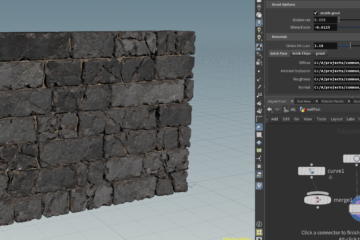In the video below I show you how to create a Glass using curves and Surface > Revolve Command.
But for make some steps much clear I’ll show you some details and setting to create this glass.
- Create new Scene
- Go to Front orthogonal camera
- Add ImagePlane by selecting the camera, on the Attribute Editor > environment section you’ll find the button create Image Plane, and adding the glass references images.
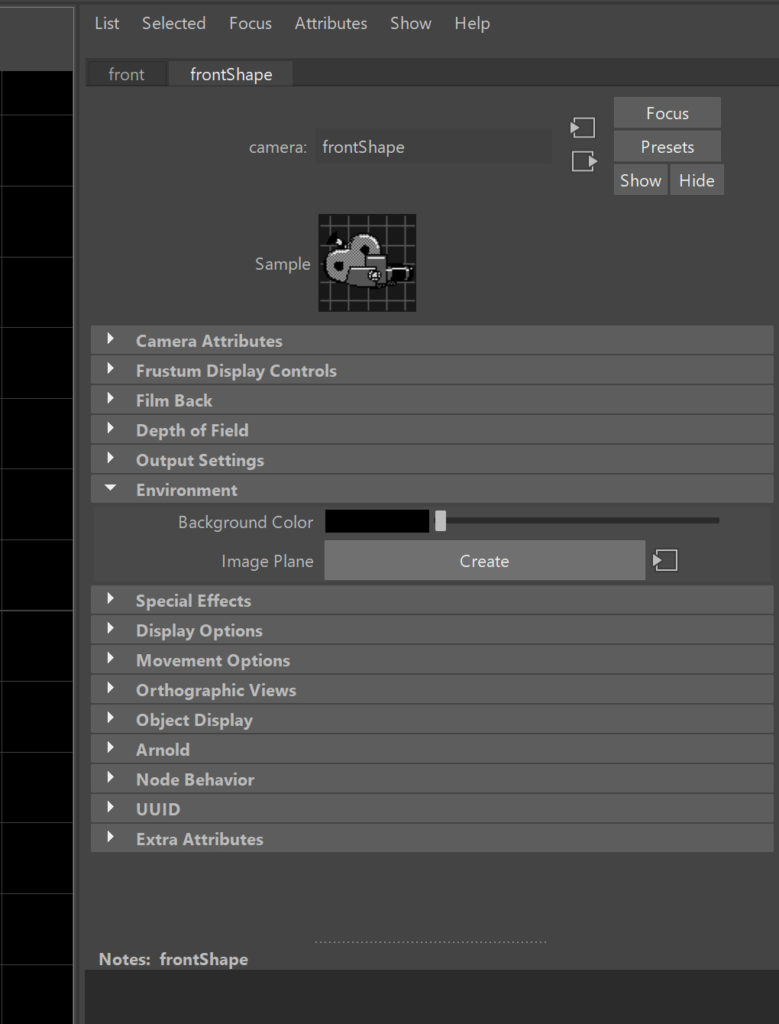
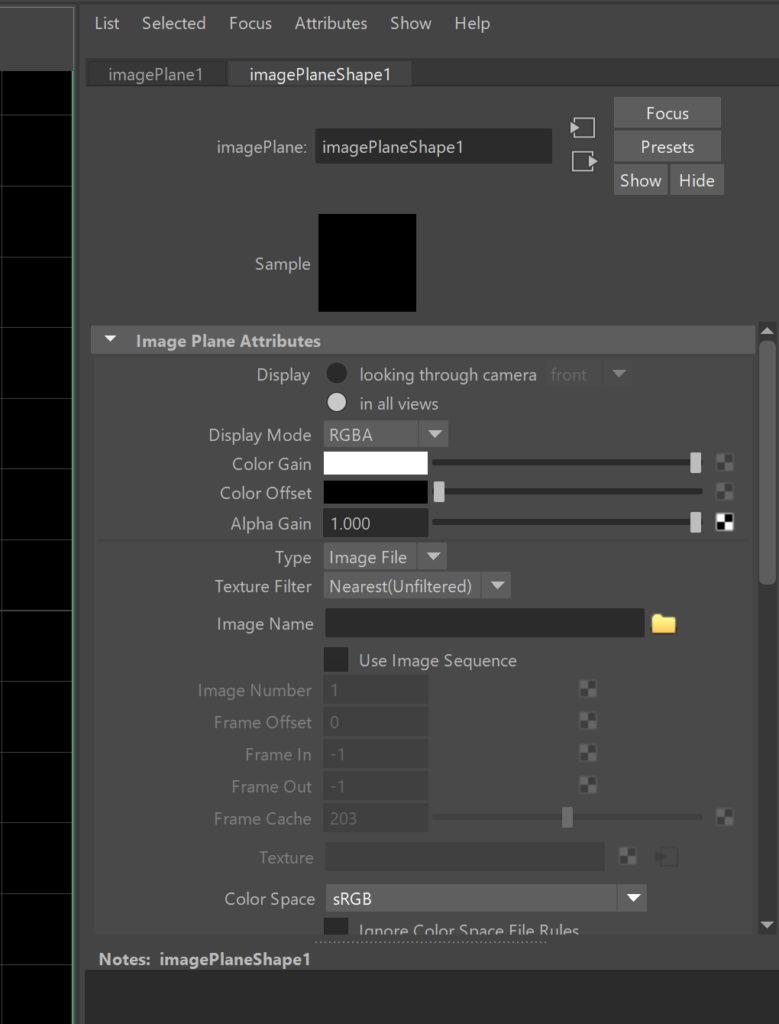
- Move the Image Plane using the translate manipulator to the axis origin. That’s because the revolve command works on pivot rotation, so we’ll create the profile of the glass starting from the origin.
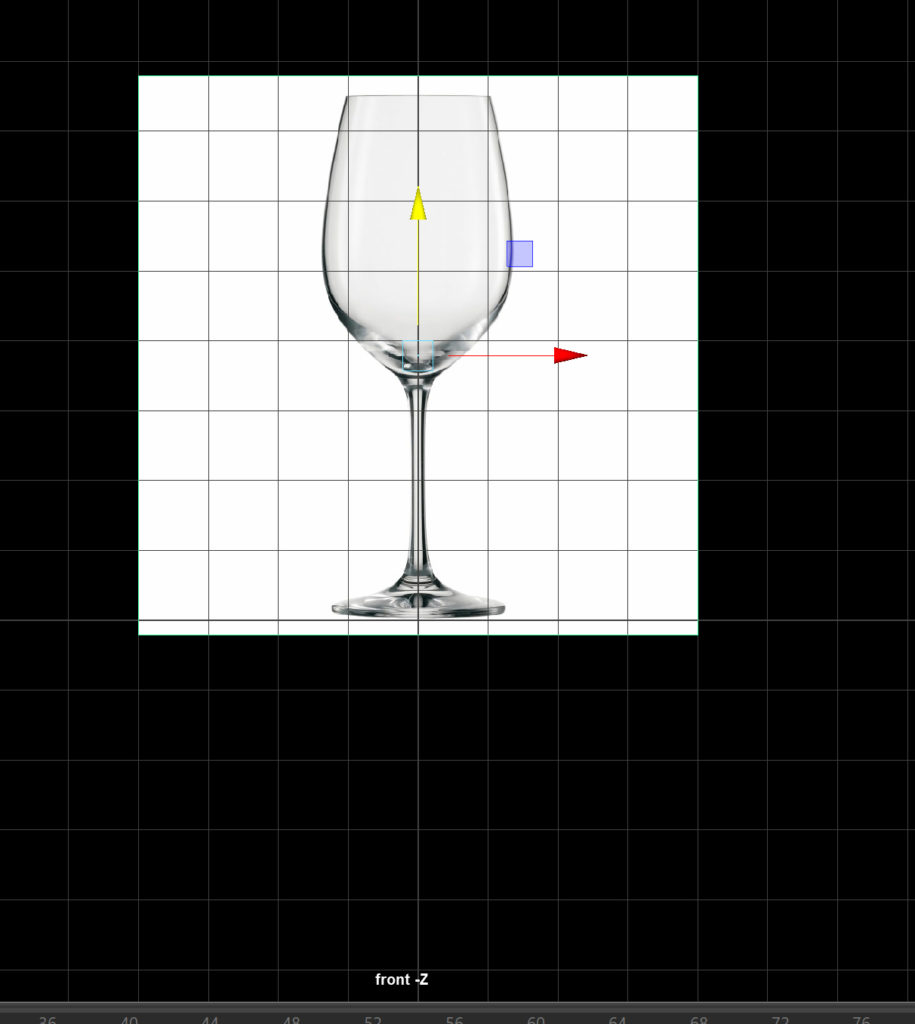
- Create curve using CV curve tool and retrace the glass’s profile.
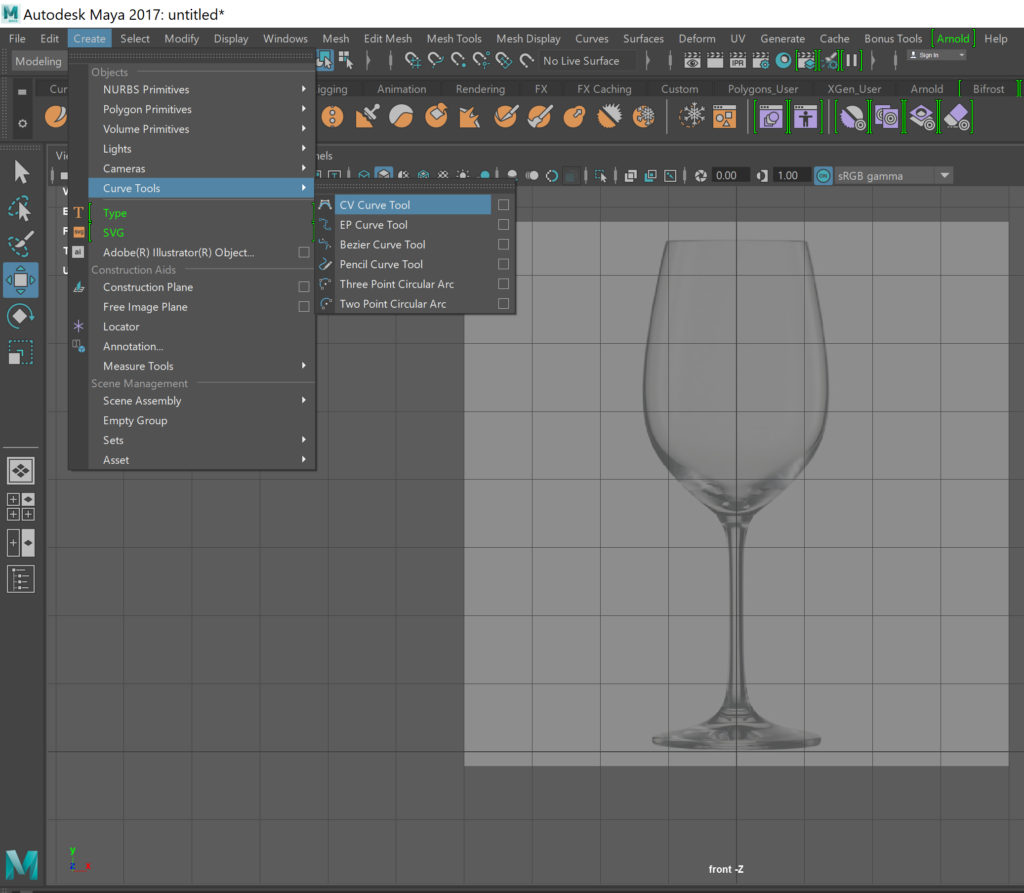
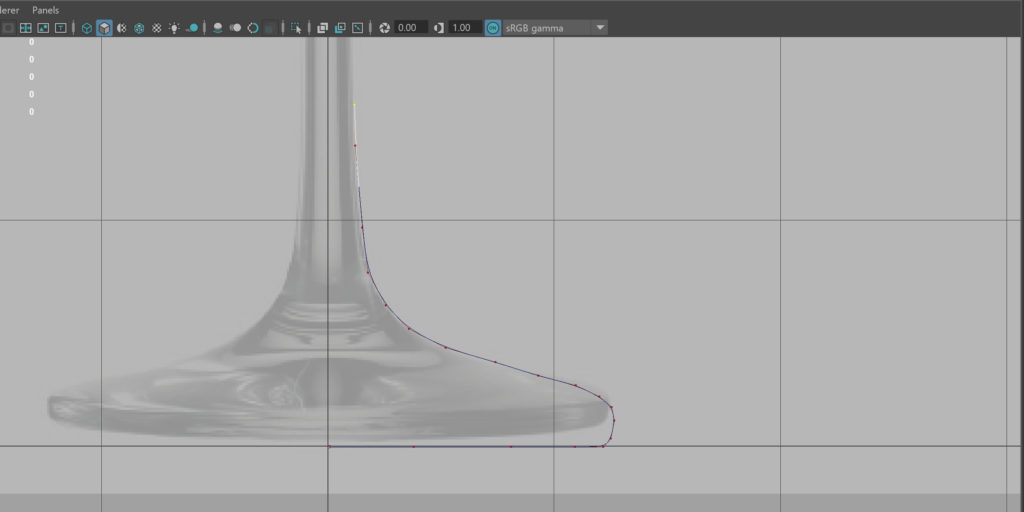
- Using the command Surface > Revolve you’ll must to see your glass correctly, make sure that on the revolve options panel you create the revolve on the Y axis using the pivot object (your curve) .
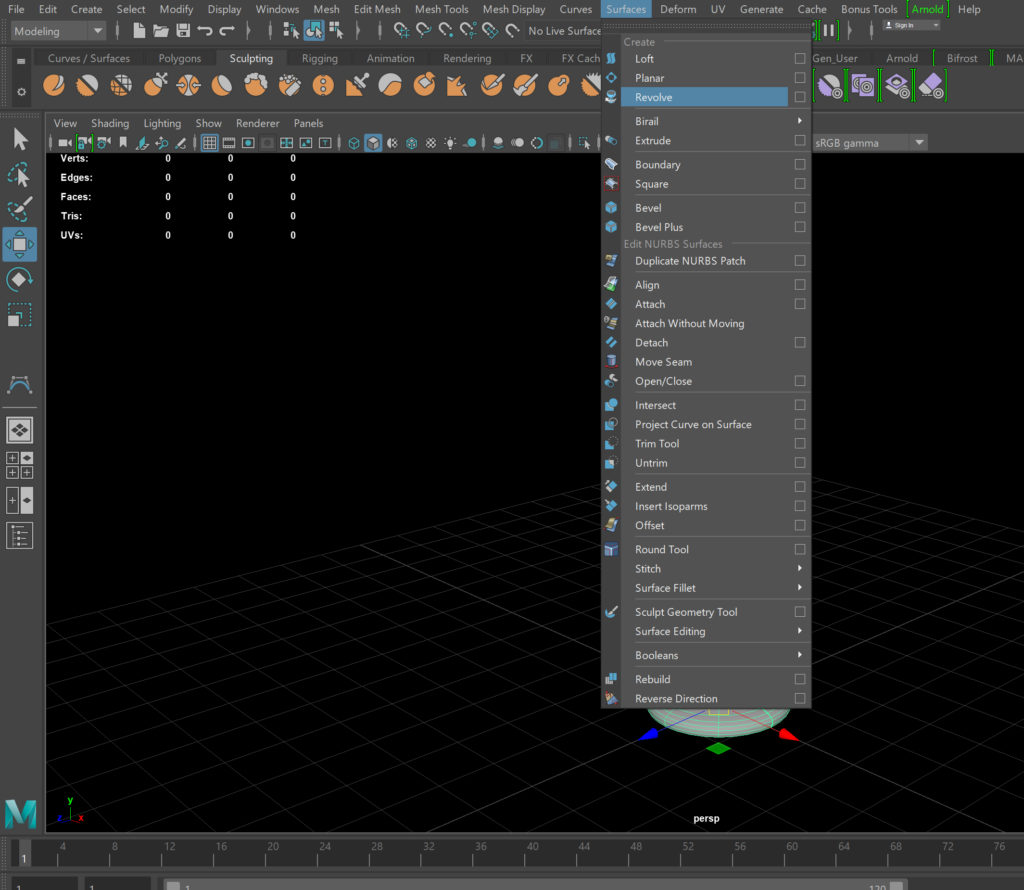
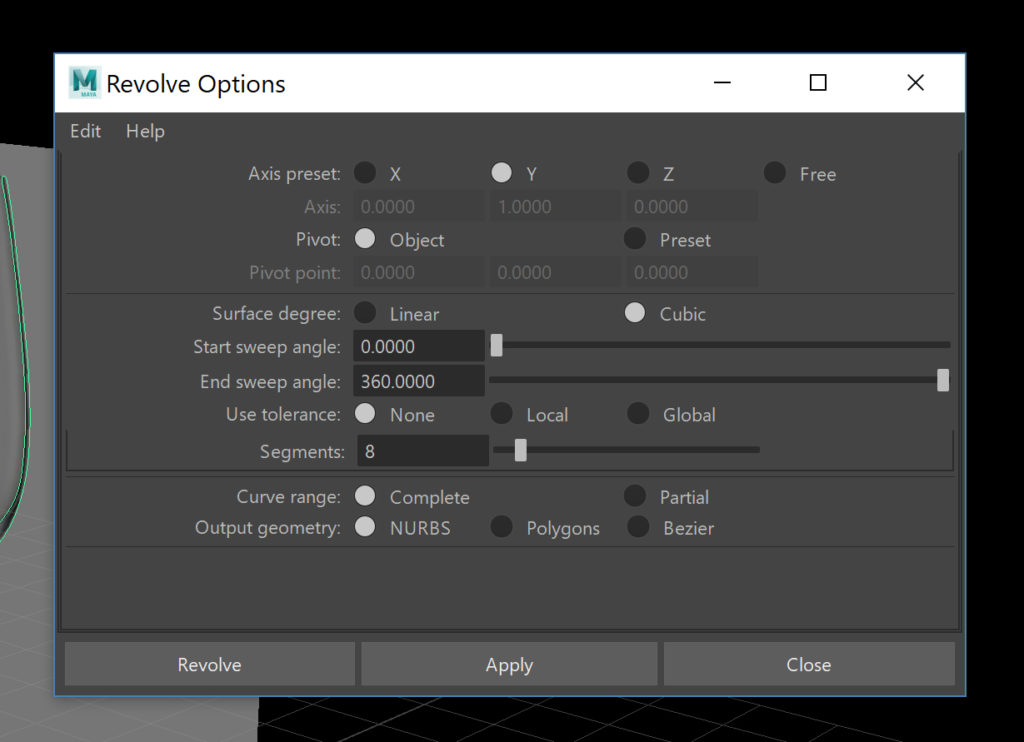
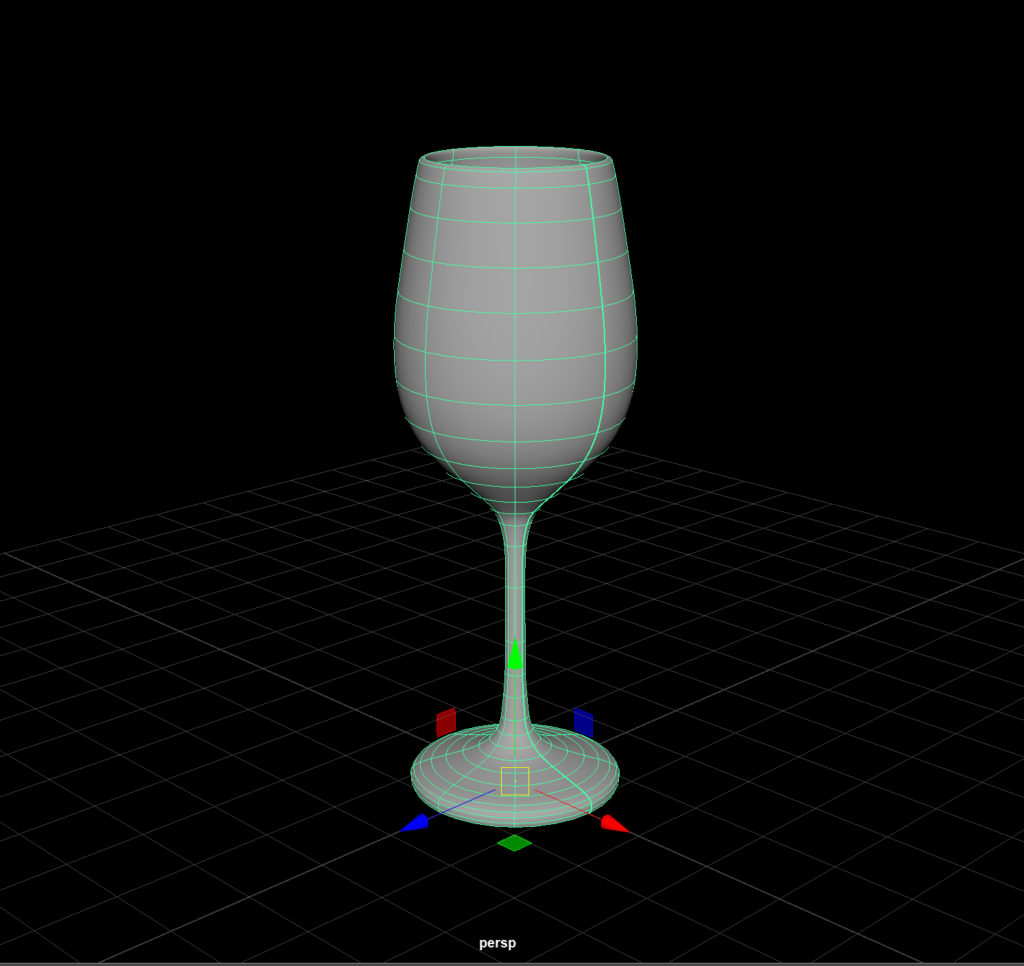
for any related issues do not esitate to contact me .
Cheers!